官网
https://wkhtmltopdf.org/
各种语言版本
C#:
https://github.com/codaxy/wkhtmltopdf
https://github.com/tlbdk/WkHtmlToPdfRunner/tree/master/WkHtmlToPdfRunner
QtWebKit:
https://github.com/wkhtmltopdf/wkhtmltopdf
Python:
https://github.com/JazzCore/python-pdfkit
JAVA:
https://github.com/jhonnymertz/java-wkhtmltopdf-wrapper
(参考:https://blog.csdn.net/x6582026/article/details/53835835)
windows下python脚本示例(来自t00ls匿名):
def validateTitle(title):
""" 将 title 名字 规则化
:param title: title name 字符串
:return: 文件命名支持的字符串
"""
rstr = r"[\=\(\)\,\/\\\:\*\?\"\<\>\|\' ']" # '= ( ) , / \ : * ? " < > | ' 还有空格
new_title = re.sub(rstr, "_", title) # 替换为下划线
return new_title
# options = {
# 'animation': 'false', #导出PDF一定要设置,否则显示不全
#
# }
options = {
'page-size': 'A4',
'margin-top': '0mm',
'margin-right': '0mm',
'margin-bottom': '0mm',
'margin-left': '0mm',
# 'orientation':'Landscape',#横向
'encoding': "UTF-8",
'no-outline': None,
'animation':'false',
# 'footer-right':'[page]' 设置页码
}
#session = requests.session()
confg = pdfkit.configuration(wkhtmltopdf=r'wkhtmltopdf\bin\wkhtmltopdf.exe')
# 这里指定一下wkhtmltopdf的路径
readFile = open('url.txt','r',encoding='utf8')
urlList = []
for lines in readFile.readlines():
urlList.append(lines.strip())
for u in urlList:
# try:
print(u)
name = (get_con(u)[1]+'_'+get_con(u)[0])
print('正在将{}网页转为PDF'.format(name))
time.sleep(2)
strCMD = r'wkhtmltopdf\\bin\\wkhtmltopdf.exe --disable-smart-shrinking "%s" %s.pdf' % (u,validateTitle(name))
print(strCMD)
os.popen(strCMD)










![[HW]复盘攻防,再聊安全-微慑信息网-VulSee.com](http://vulsee.com/wp-content/uploads/2019/06/544.png)
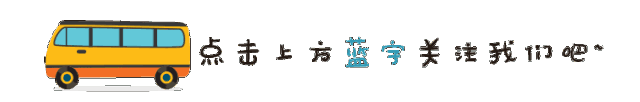


![[八卦] 王婷婷—揭秘一个大三女生的性爱录像-微慑信息网-VulSee.com](http://free.86hy.com/crack/pic/1.jpg)
![[随笔]今天国际警察节-微慑信息网-VulSee.com](http://photo.sohu.com/20041017/Img222528326.jpg)

 青云网
青云网
